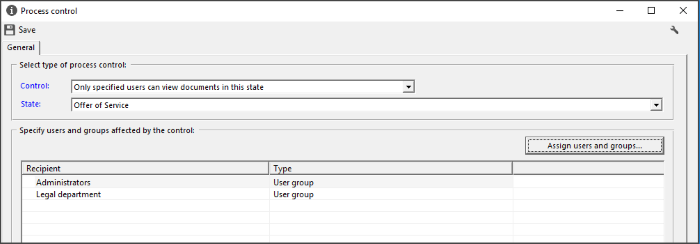Configuring process controls
Index
Adding control options
From the "Control" step, you can restrict the ability to change status to some users (for example, only some users can change status to "sent"). It is also possible to restrict the visibility by state (for example, only some users can view offers in an accepted state) and define the users that can modify the document in a specific state (for example, only the users of the commercial group You can modify the document in the status "requested".
Control options and a category's permissions overlap The permissions in the folder where a document is found. This means that for a user to see a document, you must: (1) have permission to see in the folder, (2) have permission to see in the category and (3) have no restriction on category control options.
To establish controls, go to the "Control" step and click "New" .
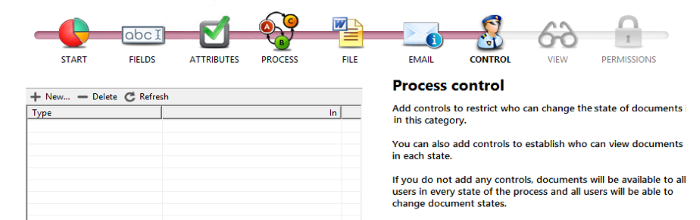
Select the restriction to be created in the New Process Control window.
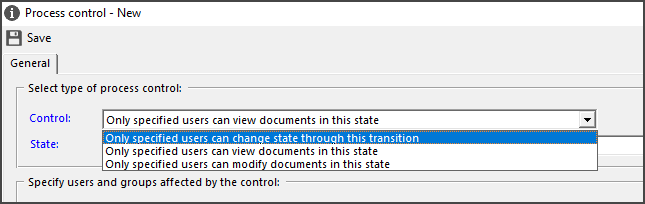
Select the transition or state affected by the control from the "Transition" drop down list .
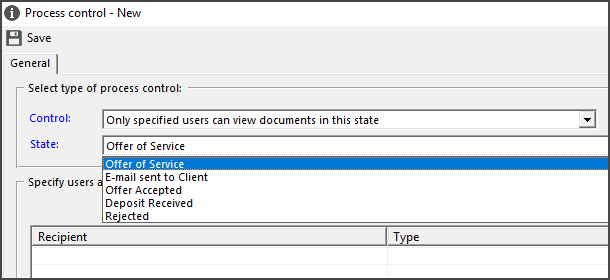
Use the button "Assign users and groups" to add the users or user groups that will be authorized to perform the selected action.
Only assigned users will be able to perform the action selected in the control.
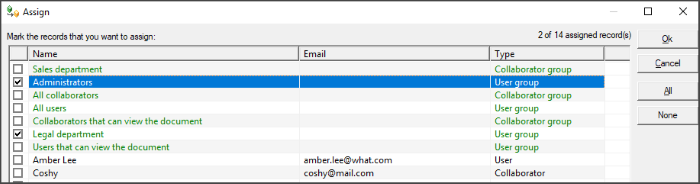
Once you have saved the users or user groups with permission to perform the action, they will appear in the process control list.